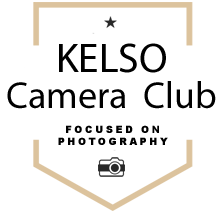Last updated: 16/08/202 Graeme Webb
Here you will find details on how to submit your photo entries and a summary of the pixel resolutions for various competitions, themes and the annual exhibition.
For the rules and guidelines, please ensure you refer to the Competitions and Theme Rules page.
All images should be in sRGB colour space and in JPG format (saved at high quality).
How to Submit Images
Please submit images through our file uploader, the link for each them or competition will be emailed around 2 weeks prior to the cut off date. Once uploaded you cannot reupload.
You must resize and title your entry correctly! Incorrectly sized or titled images will be rejected.
Images must be received by the competition secretary, or organiser, before midnight on the day of the deadline.
Club Themes
Digital Projector Ready
Maximum 1600px on the longest side
Club Annual Exhibition
Standard Print: 15″ x 10″ @ 300dpi (4500px x 3000px)
Custom Print: 16″ x 12″ @ 300dpi (4800px x 3600px)
Square Print: 12″ x 12″ @ 300dpi (3600px x 3600px)
Borders Digital Challenge
Maximum 1600px wide and 1200px tall
Three Way Competitions
Maximum 1600px wide and 1200px tall
More three way competitions rules and guidelines
KCC Landscape & Wildlife Competitions
Same as club themes.
Knock Out Competitions
1600px on the longest side