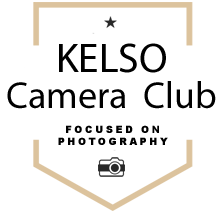The annual Kelso Camera Club Exhibition will soon be upon us. As ever we will be showing off our work in the Town Hall in Kelso from 29th May to 4th June 2016. Members who haven’t already uploaded their pictures to the Club’s Google Drive should do so as soon as possible – the deadline for entries is 1st May.
We always have a charity for donations given during the exhibition. The committee are recommending “Riding for the Disabled” for this year.
We’ve put together some notes to help you get your images ready for the exhibition. If you’re unsure about any aspect of this bring your images to a club evening on a memory stick and we’ll find someone to help.
1. Try to crop to the following standard print sizes which will fit standard mounts:
12×8, 12×10, 10×7, 10×8, A4.
2. Upload a maximum of 5 of the above cropped images to your Google Drive folder at full size. TIFF or PSD files are much preferred to JPEG.
(By way of an example, our printers, SIMLAB, will print using a resolution of 300dpi. This means a 12 * 8 inch print needs to contain 12 x 8 x 300 x 300 pixels, which amounts to approximately 8MB as a JPEG file, or around 100MB as a TIFF file.).
3. Don’t apply output sharpening, and ignore colour profile.
4. Remember to title them in the following format, in order of preference e.g.:
01 Waiting WJH
02 Chaumont Stables WJH
03 Fast Advertising WJH
04 Refuge in the Field WJH
05 Bordeaux Opera House WJH
5. Don’t forget to add your initials as it will make it easier to collate the programme
6. We will batch process all images to JPEGs at the correct resolution and colour profile, add output sharpening and upload them to SIMLAB for printing.
7. Any non-standard sizes, e.g. square or panorama format will need custom mounts making so try to avoid these if you have sufficient standard-size prints for the exhibition.
8. If in doubt ask Graeme, Bill, Nick or Norman